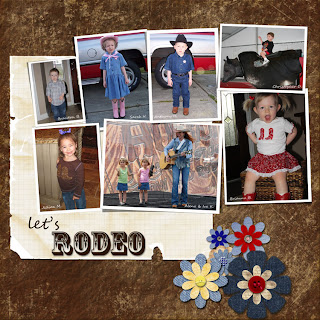Couldn't pass up trying the Fix-it Friday this week.

The photo was pretty underexposed so I did open it in Camera Raw and adjusted exposure. This revealed a bit of noise, so I ran the photo thru my community Noiseware (free for PC users) version just to clean it up a bit.
In CS3
* I cropped the photo, tilting it a bit and bringing it in tighter.

* I added a new layer and cloned the skin under her eyes to brighten the dark circles

* I did 3 different level adjustment layers with masks to correct the exposure on the little girl 1)her overall 2)around her forehead and eyes 3)and her arms

* I did 3 different hue/saturation layers and 1)masked her shirt popping the pinks a bit, 2) masked her lips, just giving them a hint of more color and 3)masked only a portion of the pinball game so we could more easily see what she was studying

* Then I did an overall color balance layer to warm the photo

* Then I masked just her face and did a curves adjustment to warm her up a bit more by dropping the cyans and raising the yellows just a little.

*then I did one final curves adjustment to lighten the overall photo, masking back the background to minimize its distraction.
I find it so amazing that its hard to see the little changes in each step, but the overall effect is such a big difference from the original.
This is always good practice for snapshots I sometimes get to include in my photo card work.
off to check out other fix-its and how some of the contributor's achieved their fixes - you can see more
here